ETHERWAVE LC Network Card Settings and Configuration
FARALLON COMPUTING, INC.
ETHERWAVE LC
Card Type | Ethernet |
Data Bus | 32-bit LC processor direct slot (Apple) |
Maximum network Rate | 10Mbps |
Topology | Daisy Chain |
Wiring Type | Unshielded twisted pair |
Boot ROM | Not available |
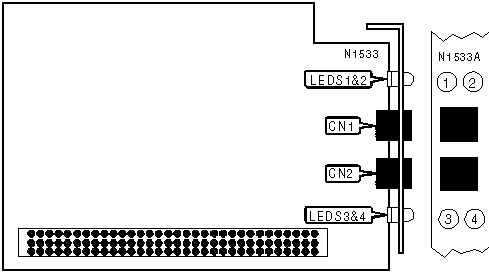
CONNECTIONS | |||
Function | Label | Function | Label |
Unshielded twisted pair port (Port 1) | CN1 | Unshielded twisted pair port (Port 2) | CN2 |
DIAGNOSTIC LED(S) | |||
LED | Color | Status | Condition |
LED1 | Green | On | Network connection is good on Port 1 |
LED1 | Green | Blinking Irregularly | Bad connection |
LED1 | Green | Off | Network connection is broken on Port 1 |
LED2 | Yellow | Blinking | Data is being received on Port 1 |
LED2 | Yellow | Off | Data is not being received on Port 1 |
LED3 | Green | On | Network connection is good on Port 2 |
LED3 | Green | Off | Network connection is broken on Port 2 |
LED4 | Yellow | Blinking | Data is being received on Port 2 |
LED4 | Yellow | Off | Data is not being received on Port 2 |

